Volunteer Horse Patrol
How To Copy Hours Log To Excel
To copy your hours log from the website into Microsoft Excel, please do the following:
1. Click on the "View / Edit Hours" link at the Hours Log login page. Hold down your left mouse key and drag your cursor from the top left of the page to the bottom right corner (if you do not want the headings, begin with your cursor to the left of the first data field). Your entire hours log should then be highlighted in yellow like the image below:
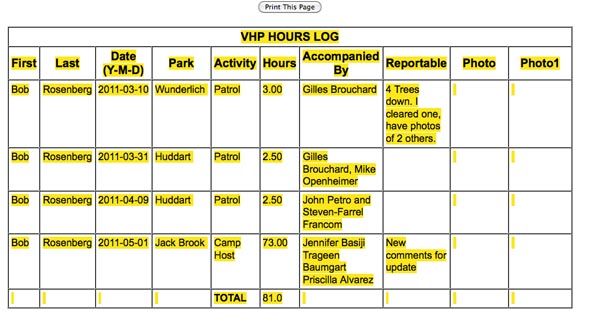
2. Next, open your Excel application and click on the "Edit" tab at the top of the page. Drag down the pop-up list to "Paste" and click it. That will paste your hours into Excel, and it should look something like this:
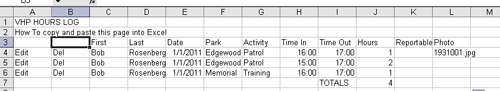
The columns with pound signs in them (########) need to be expanded. This takes 2 steps:
- First, place your cursor in the box that is left of column A and above Row 1. Double click on this box to highlight your entire spreadsheet.
- Next, place your cursor exactly on the small vertical line in between the column heading boxes at the top of the page labeled A and B. When your cursor is properly placed, it will change to a "plus sign" with arrows on the right and left. Double click on that line, and all the columns will be expanded to show their contents.
That's it. Save your spreadsheet, and you're good to go.